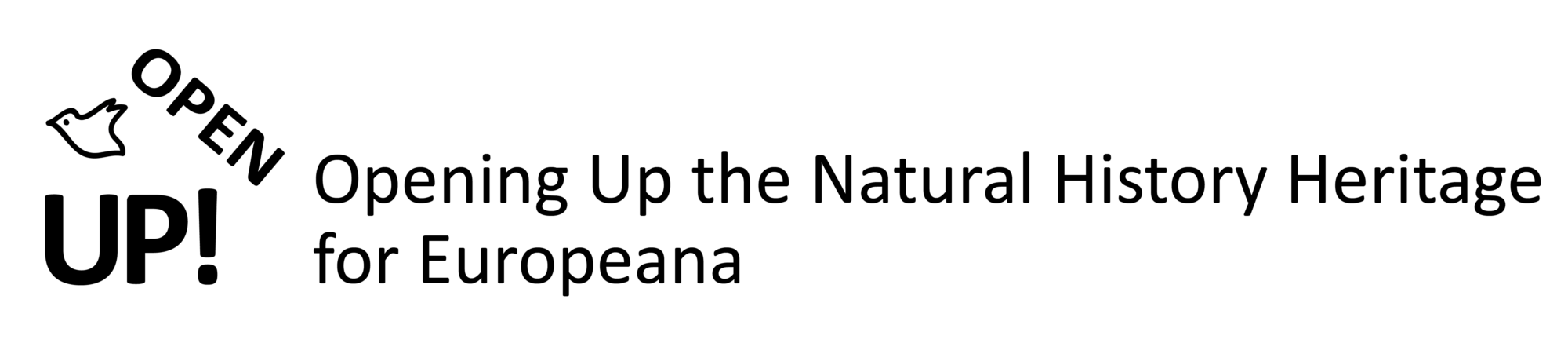The next step of implementing IIIF leads to the introduction of the Presentation API to your data. Therefore, it is necessary to connect your converted images (see Image Conversion Guide) to the corresponding metadata of your EDM records. In doing that, your data will be open to furthergoing exploitation and applications in different research environments.
The connection of the two parameters is handled through a socalled “manifest”, a simple .json-file. For the use of your images in viewers like Mirador or Universal Viewer, every image has to be connected to a manifest. The workflow towards building the manifests is very diverse and can be challenging. That is the reason, why we created the Manifest Creation Guide that goes along with the “EDM2IIIF Manifest Creation” tool. You can find the tool here or by clicking on the following image.
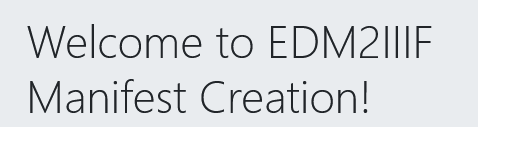
“EDM2IIIF Manifest Creation”
Goal
The guide introduces you to the manifest creation with EDM metadata. With this tool you can:
- use EDM metadata (of IMAGE type – cultural heritage objects) to automatically create IIIF manifests for images and enrich the EDM metadata with IIIF descriptions
- download the IIIF manifests that were created based on your EDM metadata
- download the enriched EDM metadata with IIIF descriptions
Requirements
In order to use the EDM2IIIF Manifest Creation tool you have to prepare your data accordingly. You need to verify that your dataset can be used with the tool before proceeding. Your…
- …IIIF images should be stored in a final online-accessible location on a IIIF image server, because you need to enter your IIIF service base URL as input to the tool (the process of generating the IIIF service base URL is described in the IIIF Image Conversion Guide)
- …EDM metadata records need to follow the Europeana Data Model specifications
- …dataset must be uploaded using the OAI-PMH protocol or a zip file
For more information about IIIF and the implementation of the Image and Presentation API, visit our information page and browse the additional information material.
Working Material
If you want to try the manifest creation with EDM test data, you can download a zip file with a testset of 10 EDM metadata records and their corresponding images.